
 |
| Adsense Heat Map |
Placing ads in sidebars are not a bit useful when the users are from mobile phones or low resolution devices. Since, they may be at the bottom most position even beneath comments' section so left unseen. This post can be a real solution for this nightmare. The below steps can make your ads seen just below the post title which, for sure, will be kept seen.
Still looking more ways to increase adsense revenue, check out the Adsense optimisation tips advised by Google. Don't forget that in Adsense, your account can be easily disabled by them for. So, make sure you don't try anything tricky. Do not try to violate any of the policies of adsene. They won't care how much have you earned, the will just disable.
Steps to place adsense ads below post title :
- Login to your Blogger Dashboard
- Click on Edit HTML found in the Layout section.
- Search for the below code
<data:post.body/>
- You will see the same code twice. But we will choose 2nd one.
- Replace it with the below code
<b:if cond='data:blog.pageType == "item"'>
<div align="center">
Your Adsense ad code here
</div></b:if>
- Replace Adsense ad code here with your ad code and center with the one you wish out of left and right.
Conclusion
You can also place ads of any ad platform below the post title in Blogger. We have well dealt on how to place ads near or below post titles in your blogger blog. If you still have any doubts left on your mind, Be open to share it with us as comments. Share your feedback and suggestions with us. Also make this social.
Happy Blogging...

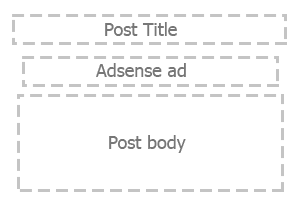
Post a Comment