 |
| How to insert alexa widget in bloggee |
Boost your Alexa rank with the Alexa Rank widget. Alexa is one of the top leading sites which talks about your blog. Alexa rank can be used to assess your complete blog. So, It has got a lot to tell about your blog to advertisers. Having a very good Alexa rank can attract advertisers with higher payment.
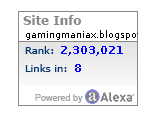
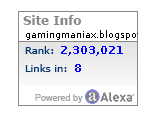
This Alexa Rank widget counts each visits and evaluate your blog many times than the default does. Thus, you could come up with a greater Alexa rank with ease. Let's jump into the steps.
Add Alexa Widget to Blogger
- Login to your Blogger Dashboard
- Move to Layout section
- Click on "Add a gadget" at any position you wish to place the widget
- Select "HTML/Javascript"
- Add the below code in it
<a href="http://www.alexa.com/siteinfo/boostweb.blogspot.com">
<script type="text/javascript" src="http://xslt.alexa.com/site_stats/js/s/a?url=boostweb.blogspot.com"></script></a>
- Replace boostweb.blogspot.com with your blog's name
- Save it.
Happy Blogging:)
How to add Alexa Rank widget in Blogger How to add Alexa Rank widget to Blogger add Alexa widget to Blogger How to add Alexa Rank in Blogger Boost Alexa rank in blogger with the Alexa Rank widget How to insert Alexa Rank widget in Blogger
How to add Alexa Rank widget in Blogger How to add Alexa Rank widget to Blogger add Alexa widget to Blogger How to add Alexa Rank in Blogger Boost Alexa rank in blogger with the Alexa Rank widget How to insert Alexa Rank widget in Blogger

alexa boost
ReplyDeleteAlexa Boost - Buy targeted traffic for Alexa boost of your website. We offer the best alexa boost package for your website. Call us now - +46730799609
to get more - https://easyvisitors.com/product/alexa-boost-package/
alexa boost Alexa traffic at cheap rates is available. You can improve the Alexa ranking right now with Alexa boost, and with our Alexa traffic services.
ReplyDeletePost a Comment